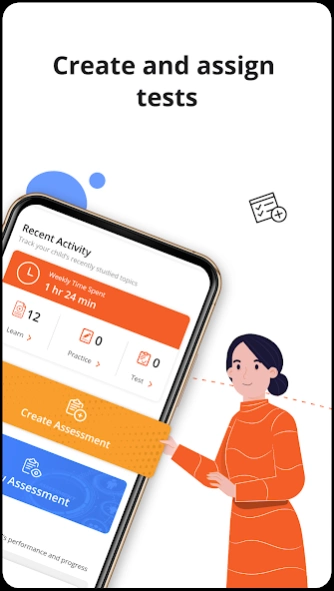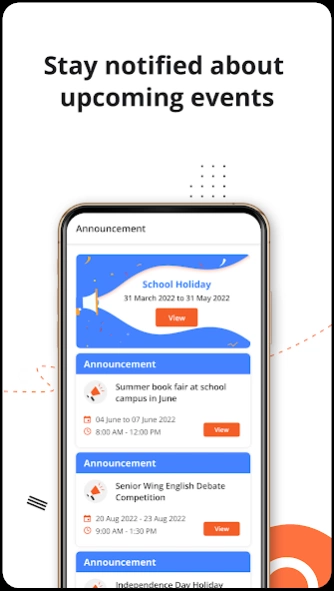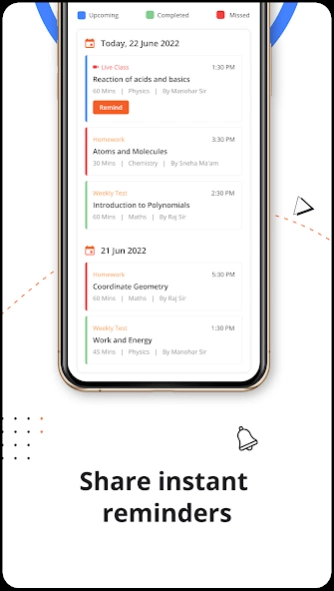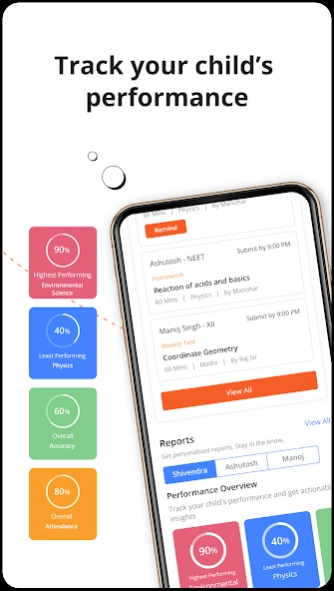Extramarks Parent App 2.0.0.1
Free Version
Publisher Description
Extramarks Parent App - Online Parent App- Assign test, Get performance reports and Remind child & more
Are you a parent struggling to keep up with your child's academic progress?
The Extramarks Parent App is a one-stop solution that gives you real-time updates and analysis so you can understand how well your child is doing in each subject. With the Parent App, you can see how your child is spending their learning time, what areas they are struggling in, and what areas they excel in.
We have created a Parent app specially designed according to schools, teachers and parents' needs with an easy-to-use interface filled with heaps of features.
The Parent App connects module and strengthens the relationship among parents, teachers, and students through effective communication via different mediums.
Key Features of the Parent App?
✔️Create and assign customised tests to your child and track results
✔️Get notifications about new and upcoming events from schools/teachers
✔️Quickly remind your child of upcoming classes, tests, homework, and more
✔️Analyse your child's strengths, weaknesses, and level of understanding
✔️Stay informed of your child's recent activity and learning progress
✔️Track your child’s performance and get actionable insights
✔️Information on Academics, Activities and Attendance in one touch
✔️Alerts and notifications
Keeping up with your child's activity on the parent app will help you understand how they' re spending their time, what they' re accomplishing, and where you need to guide them for better learning outcomes. You can also stay up to date on offers and packages that can help your child at key points in their studies.
Being a stranger to your child's progress can really put a damper on things. Instead, get to know everything in a real-time, data-driven manner so that you can act as the guide and motivator your child needs at each step.
Parent App helps to Track Children's Progress, Homework, Attendance, Activities etc.
Why Extramarks parent app?
⭐️Homework & Assignments
⭐️Attendance & Leave
⭐️Calendar
⭐️Notifications
⭐️Exam Test Report
By using this Parent app, schools can provide a more consistent, effective, and reliable way to facilitate higher engagement and better communication between schools and parents.
What you can do with the Parent App?
✔️Easy Track of Student Performance, Real-time interaction with parents etc.
✔️Attendance
✔️Calendar
✔️Receive Notifications
✔️Create and Assign Test
✔️View recent activities by students on Extramarks Learning App
✔️Get insights on Student performance
✔️Know about student's strong and weak subjects
Extramarks parent app is a secure and easy-to-use communication platform that empowers teachers, students, and parents to communicate effectively for student success.
Install the Extramarks Parent App now and become a partner in your child’s journey to academic excellence!
About Extramarks Parent App
Extramarks Parent App is a free app for Android published in the Teaching & Training Tools list of apps, part of Education.
The company that develops Extramarks Parent App is Extramarks Education. The latest version released by its developer is 2.0.0.1.
To install Extramarks Parent App on your Android device, just click the green Continue To App button above to start the installation process. The app is listed on our website since 2024-02-02 and was downloaded 3 times. We have already checked if the download link is safe, however for your own protection we recommend that you scan the downloaded app with your antivirus. Your antivirus may detect the Extramarks Parent App as malware as malware if the download link to com.extramarks.parentapp is broken.
How to install Extramarks Parent App on your Android device:
- Click on the Continue To App button on our website. This will redirect you to Google Play.
- Once the Extramarks Parent App is shown in the Google Play listing of your Android device, you can start its download and installation. Tap on the Install button located below the search bar and to the right of the app icon.
- A pop-up window with the permissions required by Extramarks Parent App will be shown. Click on Accept to continue the process.
- Extramarks Parent App will be downloaded onto your device, displaying a progress. Once the download completes, the installation will start and you'll get a notification after the installation is finished.